How to achieve edge detection in C#
For information on how to implement edge detection successfully with your C# camera application using the Ozeki Camera SDK please look at this guide. To succeed, Ozeki Camera SDK has to be installed and a reference to OzekiSDK.dll has to be added to your Visual Studio project.
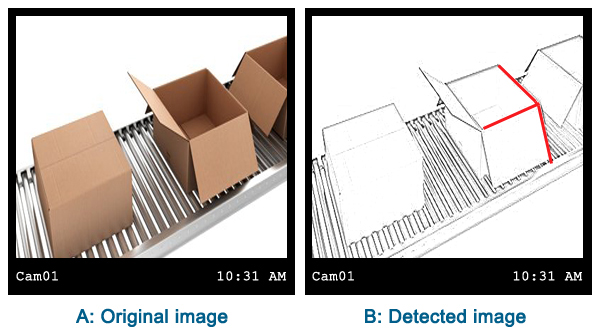
Important: you should study this article in order to find out how to setup your Windows Forms Application correctly.
Getting started
To get started it is recomended to Download and Install the latest version of Ozeki Camera SDK. After installation you can find the example code discussed in this page with full source code in the following location on your harddisk:
| Download Ozeki Camera SDK: | https://www.camera-sdk.com/https://camera-sdk.com/p_6513-download-onvif-ozeki-camera-sdk-for-c-sharp.html |
| Windows forms version: | C:\Program Files\Ozeki\Ozeki SDK\examples.zip\Examples\Other\Edge_Detection\ |
To compile this example you will need Microsoft Visual Studio installed on your computer.
Corporate use of edge detection
Edge detection is one of the main parts of image analysis, image and computer vision technology.
Edge detection can be used to capture changes in a wide scale. With the help of edge detection you can capture discountinuities on surfaces, changes and variations which can be extremely helpful in the branch of construction or even in face recognition.
Since discountinuities can be easily captured with the edge detection function, it is possible to use it for checking different devices for defects or even food pack checks.
Implement edge detection in C#
Some computer vision possibilities which are supplied by the SDK require an extra ToolKit. This ToolKit is the OzekiComputerVision.dll to which a reference has to be added in the project, just like in the case of the OzekiSDK.dll. This dll is responsible for the algorithms and tools which are necessary for the CV (Computer Vision) actions.
Edge detection
For detecting edges we can use the IEdgeDetector object of the Ozeki Camera SDK. After an instance has been created with the help of the static ImageProcesserFactory class we can detect on frames and on video as well.
In the case of frames the output image can be created by the Process() method of the instance. In the case of videos we have to use the ImageProcesserHandler mediahandler.
ImageProcesserHandler:
This is a mediahandler from a VideoHandler class (so it is VideoReceiver and VideoSender at the same time) which means that the input can be a VideoSender (for example WebCamera) and the output can also be created for a VideoReceiver. These connections can be achieved with the help of an instance of the MediaConnector class in the SDK.
No actions are executed on the input frames they are simply forwarded by default. However, the object which implement the IImageProcesser interface (for example the IEdgeDetector) can be added with the help of the AddProcesser() method. More instance can be added which implement IImageProcesser, they will run one after the other using the image which is before them in the list.
Global Variables
- OzekiCamera _camera;
- MediaConnector _connector;
- CameraURLBuilderWF _myCameraUrlBuilder;
- MediaConnector _connector;
- ImageProcesserHandler _imageProcesserHandler;
- IEdgeDetector _edgeDetector;
- VideoViewerWF instances
- DrawingImageProvider instances
Webcamera instance, with the help of this we can get the images
Using this we can connect the mediahandlers
Make access to all avaiable cameras, which you can select from afterwards.
Using this we can connect the mediahandlers
This is a Mediahandler, which runs the IImageProcesser interface (this processes the images) on the incoming video
This is an image processer interface which can detect edges, this implements the IImageProcesser interface
This is a GUI tool which is responsible for displaying the video for Windows Forms applications
Mediahandler which prepares the image which is sent by the mediahandlers from the VideoSender class for the VideoViewerWF instances.
Methods
- Init()
- SetVideoViewers()
- InvokeGUIThread()
- InitDetectorFields()
- ConnectCam()
- Start()
The initialization of the global variables is the task of the Init() method. The instance of the FrameCapture mediahandler are set here and the IEdgeDetector instance is also created here with the help of the ImageProcesserFactory. This also can be added to the ImageProcesserHandlerinstance.
The SetVideoViewer() creates and initialize the objects which are responsible for the displaying of the video. It defines the VideoViewerWF instances, configures their properties and assigns the appropiate DrawingImageProvider instances. Furthermore, the SetVideoViewers() adds these instances to the GUI.
This method handles the GUI thread. It performs a specific method on the GUI thread in asynchronous mode.
This method fills the TextBox-es which can be found on the GUI with the actual settings of the IEdgeDetector instance using the InvokeGUIThread() helper method.
This method connects the appropiate mediahandler instances with the help of the MediaConnector instance. One of the ImageProvider object recives the original image of the webcamera and the other object receives the processed image.
After the initializations the mediahandlers can start to operate which is the responsibility of the Start()method
Configurations
- CannyThreshold: the value of thresholding can be determined here in order to find the strong edges' initial segments
- CannyThresholdLinking: with the help of this peoperty we can get to know the amount of the pixels that can be found ont he edges
- Colorized: if the value is "false" the detected edges will appear in white on a black background. If the value is "true" the detected edges will have the color of the object.
PostProcess configurations
After the detection we can configure the behavior of the output image and what changes are required. Examples for this kind of configurations:
- ShowImage: declares whether the original image should be shown or only the detected shapes should be seen with black backround. It is important if there are more image processer algorithm are running after each other
- DrawColor: the color of the selection of the detected object can be provided here
- DrawThickness: the thickness of the selection of the detected onject can be provided here
C# code example for edge detection
| Windows Form |
Windows forms version
MainForm.cs
using System;
using System.Windows.Forms;
using Ozeki.Camera;
using Ozeki.Media;
using Ozeki.Vision;
namespace EdgeDetector_WF
{
public partial class MainForm : Form
{
private OzekiCamera _camera;
private MediaConnector _connector;
private CameraURLBuilderWF _myCameraUrlBuilder;
private ImageProcesserHandler _imageProcesserHandler;
private IEdgeDetector _edgeDetector;
private FrameCapture _frameCapture;
private DrawingImageProvider _originalImageProvider;
private DrawingImageProvider _processedImageProvider;
public MainForm()
{
InitializeComponent();
}
void MainForm_Load(object sender, EventArgs e)
{
Init();
SetVideoViewers();
InitDetectorFields();
}
void Init()
{
_myCameraUrlBuilder = new CameraURLBuilderWF();
_connector = new MediaConnector();
_originalImageProvider = new DrawingImageProvider();
_processedImageProvider = new DrawingImageProvider();
_edgeDetector = ImageProcesserFactory.CreateEdgeDetector();
_imageProcesserHandler = new ImageProcesserHandler();
_imageProcesserHandler.AddProcesser(_edgeDetector);
}
void SetVideoViewers()
{
OriginalViewer.SetImageProvider(_originalImageProvider);
ProcessedViewer.SetImageProvider(_processedImageProvider);
}
void InitDetectorFields()
{
InvokeGuiThread(() =>
{
tb_CannyThreshold.Text = _edgeDetector.CannyThreshold.ToString();
tb_CannyThresholdLinking.Text = _edgeDetector.CannyThresholdLinking.ToString();
});
}
void ConnectCam()
{
_connector.Connect(_camera.VideoChannel, _originalImageProvider);
_connector.Connect(_camera.VideoChannel, _imageProcesserHandler);
_connector.Connect(_imageProcesserHandler, _processedImageProvider);
}
void Start()
{
OriginalViewer.Start();
ProcessedViewer.Start();
_camera.Start();
_imageProcesserHandler.Start();
}
void btn_HighlightSet_Click(object sender, EventArgs e)
{
InvokeGuiThread(() =>
{
_edgeDetector.CannyThreshold = Double.Parse(tb_CannyThreshold.Text);
_edgeDetector.CannyThresholdLinking = Double.Parse(tb_CannyThresholdLinking.Text);
});
}
void InvokeGuiThread(Action action)
{
BeginInvoke(action);
}
private void button_Compose_Click(object sender, EventArgs e)
{
var result = _myCameraUrlBuilder.ShowDialog();
if (result != DialogResult.OK) return;
tb_cameraUrl.Text = _myCameraUrlBuilder.CameraURL;
button_Connect.Enabled = true;
}
private void button_Connect_Click(object sender, EventArgs e)
{
if (_camera != null)
{
_camera.CameraStateChanged -= _camera_CameraStateChanged;
_camera.Disconnect();
_connector.Disconnect(_camera.VideoChannel, _processedImageProvider);
_connector.Disconnect(_camera.VideoChannel, _originalImageProvider);
_camera.Dispose();
_camera = null;
}
_camera = new OzekiCamera(_myCameraUrlBuilder.CameraURL);
_camera.CameraStateChanged += _camera_CameraStateChanged;
button_Connect.Enabled = false;
ConnectCam();
Start();
}
private void _camera_CameraStateChanged(object sender, CameraStateEventArgs e)
{
InvokeGuiThread(() =>
{
if (e.State == CameraState.Streaming)
button_Disconnect.Enabled = true;
if (e.State == CameraState.Disconnected)
{
button_Connect.Enabled = true;
button_Disconnect.Enabled = false;
}
});
InvokeGuiThread(() =>
{
stateLabel.Text = e.State.ToString();
});
}
private void button_Disconnect_Click(object sender, EventArgs e)
{
if (_camera == null) return;
_camera.Disconnect();
_connector.Disconnect(_camera.VideoChannel, _originalImageProvider);
_connector.Disconnect(_camera.VideoChannel, _processedImageProvider);
_camera = null;
}
}
}
GUI
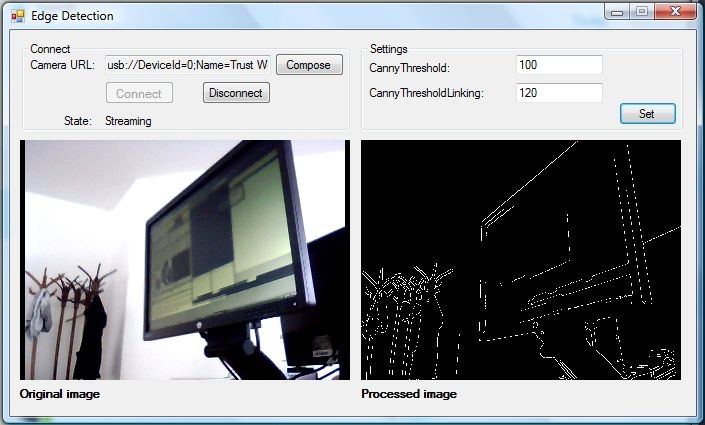
After you have downloaded the Ozeki Camera SDK software you can find the GUI code in the Example folder.
MainForm.Designer.cs
namespace EdgeDetector_WF
{
partial class MainForm
{
private System.ComponentModel.IContainer components = null;
protected override void Dispose(bool disposing)
{
if (disposing && (components != null))
{
components.Dispose();
}
base.Dispose(disposing);
}
#region Windows Form Designer generated code
private void InitializeComponent()
{
this.label1 = new System.Windows.Forms.Label();
this.label2 = new System.Windows.Forms.Label();
this.tb_CannyThreshold = new System.Windows.Forms.TextBox();
this.tb_CannyThresholdLinking = new System.Windows.Forms.TextBox();
this.label5 = new System.Windows.Forms.Label();
this.label4 = new System.Windows.Forms.Label();
this.groupBox2 = new System.Windows.Forms.GroupBox();
this.btn_HighlightSet = new System.Windows.Forms.Button();
this.OriginalViewer = new Ozeki.Media.VideoViewerWF();
this.ProcessedViewer = new Ozeki.Media.VideoViewerWF();
this.groupBox5 = new System.Windows.Forms.GroupBox();
this.stateLabel = new System.Windows.Forms.Label();
this.label14 = new System.Windows.Forms.Label();
this.button_Connect = new System.Windows.Forms.Button();
this.button_Disconnect = new System.Windows.Forms.Button();
this.tb_cameraUrl = new System.Windows.Forms.TextBox();
this.label13 = new System.Windows.Forms.Label();
this.button_Compose = new System.Windows.Forms.Button();
this.groupBox2.SuspendLayout();
this.groupBox5.SuspendLayout();
this.SuspendLayout();
this.label1.AutoSize = true;
this.label1.Font = new System.Drawing.Font("Microsoft Sans Serif", 8.25F, System.Drawing.FontStyle.Bold, System.Drawing.GraphicsUnit.Point, ((byte)(238)));
this.label1.Location = new System.Drawing.Point(7, 357);
this.label1.Name = "label1";
this.label1.Size = new System.Drawing.Size(87, 13);
this.label1.TabIndex = 0;
this.label1.Text = "Original image";
this.label2.AutoSize = true;
this.label2.Font = new System.Drawing.Font("Microsoft Sans Serif", 8.25F, System.Drawing.FontStyle.Bold, System.Drawing.GraphicsUnit.Point, ((byte)(238)));
this.label2.Location = new System.Drawing.Point(348, 357);
this.label2.Name = "label2";
this.label2.Size = new System.Drawing.Size(103, 13);
this.label2.TabIndex = 1;
this.label2.Text = "Processed image";
this.tb_CannyThreshold.Location = new System.Drawing.Point(155, 13);
this.tb_CannyThreshold.Name = "tb_CannyThreshold";
this.tb_CannyThreshold.Size = new System.Drawing.Size(87, 20);
this.tb_CannyThreshold.TabIndex = 4;
this.tb_CannyThresholdLinking.Location = new System.Drawing.Point(155, 41);
this.tb_CannyThresholdLinking.Name = "tb_CannyThresholdLinking";
this.tb_CannyThresholdLinking.Size = new System.Drawing.Size(87, 20);
this.tb_CannyThresholdLinking.TabIndex = 5;
this.label5.AutoSize = true;
this.label5.Location = new System.Drawing.Point(6, 44);
this.label5.Name = "label5";
this.label5.Size = new System.Drawing.Size(121, 13);
this.label5.TabIndex = 12;
this.label5.Text = "CannyThresholdLinking:";
this.label4.AutoSize = true;
this.label4.Location = new System.Drawing.Point(6, 19);
this.label4.Name = "label4";
this.label4.Size = new System.Drawing.Size(87, 13);
this.label4.TabIndex = 11;
this.label4.Text = "CannyThreshold:";
this.groupBox2.Controls.Add(this.label5);
this.groupBox2.Controls.Add(this.tb_CannyThresholdLinking);
this.groupBox2.Controls.Add(this.btn_HighlightSet);
this.groupBox2.Controls.Add(this.label4);
this.groupBox2.Controls.Add(this.tb_CannyThreshold);
this.groupBox2.Location = new System.Drawing.Point(351, 12);
this.groupBox2.Name = "groupBox2";
this.groupBox2.Size = new System.Drawing.Size(322, 89);
this.groupBox2.TabIndex = 13;
this.groupBox2.TabStop = false;
this.groupBox2.Text = "Settings";
this.btn_HighlightSet.Location = new System.Drawing.Point(258, 60);
this.btn_HighlightSet.Name = "btn_HighlightSet";
this.btn_HighlightSet.Size = new System.Drawing.Size(58, 23);
this.btn_HighlightSet.TabIndex = 19;
this.btn_HighlightSet.Text = "Set";
this.btn_HighlightSet.UseVisualStyleBackColor = true;
this.btn_HighlightSet.Click += new System.EventHandler(this.btn_HighlightSet_Click);
this.OriginalViewer.BackColor = System.Drawing.Color.Black;
this.OriginalViewer.FlipMode = Ozeki.Media.FlipMode.None;
this.OriginalViewer.FrameStretch = Ozeki.Media.FrameStretch.Uniform;
this.OriginalViewer.FullScreenEnabled = true;
this.OriginalViewer.Location = new System.Drawing.Point(10, 110);
this.OriginalViewer.Name = "OriginalViewer";
this.OriginalViewer.RotateAngle = 0;
this.OriginalViewer.Size = new System.Drawing.Size(330, 240);
this.OriginalViewer.TabIndex = 17;
this.OriginalViewer.Text = "videoViewerWF1";
this.ProcessedViewer.BackColor = System.Drawing.Color.Black;
this.ProcessedViewer.FlipMode = Ozeki.Media.FlipMode.None;
this.ProcessedViewer.FrameStretch = Ozeki.Media.FrameStretch.Uniform;
this.ProcessedViewer.FullScreenEnabled = true;
this.ProcessedViewer.Location = new System.Drawing.Point(351, 110);
this.ProcessedViewer.Name = "ProcessedViewer";
this.ProcessedViewer.RotateAngle = 0;
this.ProcessedViewer.Size = new System.Drawing.Size(320, 240);
this.ProcessedViewer.TabIndex = 18;
this.ProcessedViewer.Text = "videoViewerWF1";
this.groupBox5.Controls.Add(this.stateLabel);
this.groupBox5.Controls.Add(this.label14);
this.groupBox5.Controls.Add(this.button_Connect);
this.groupBox5.Controls.Add(this.button_Disconnect);
this.groupBox5.Controls.Add(this.tb_cameraUrl);
this.groupBox5.Controls.Add(this.label13);
this.groupBox5.Controls.Add(this.button_Compose);
this.groupBox5.Location = new System.Drawing.Point(12, 12);
this.groupBox5.Name = "groupBox5";
this.groupBox5.Size = new System.Drawing.Size(328, 89);
this.groupBox5.TabIndex = 21;
this.groupBox5.TabStop = false;
this.groupBox5.Text = "Connect";
this.stateLabel.AutoSize = true;
this.stateLabel.Location = new System.Drawing.Point(80, 72);
this.stateLabel.Name = "stateLabel";
this.stateLabel.Size = new System.Drawing.Size(0, 13);
this.stateLabel.TabIndex = 24;
this.label14.AutoSize = true;
this.label14.Location = new System.Drawing.Point(39, 72);
this.label14.Name = "label14";
this.label14.Size = new System.Drawing.Size(35, 13);
this.label14.TabIndex = 23;
this.label14.Text = "State:";
this.button_Connect.Enabled = false;
this.button_Connect.Font = new System.Drawing.Font("Microsoft Sans Serif", 8.5F, System.Drawing.FontStyle.Regular, System.Drawing.GraphicsUnit.Point, ((byte)(238)));
this.button_Connect.ForeColor = System.Drawing.Color.Black;
this.button_Connect.Location = new System.Drawing.Point(83, 39);
this.button_Connect.Name = "button_Connect";
this.button_Connect.Size = new System.Drawing.Size(69, 23);
this.button_Connect.TabIndex = 18;
this.button_Connect.Text = "Connect";
this.button_Connect.UseVisualStyleBackColor = true;
this.button_Connect.Click += new System.EventHandler(this.button_Connect_Click);
this.button_Disconnect.Enabled = false;
this.button_Disconnect.Location = new System.Drawing.Point(180, 39);
this.button_Disconnect.Name = "button_Disconnect";
this.button_Disconnect.Size = new System.Drawing.Size(69, 23);
this.button_Disconnect.TabIndex = 22;
this.button_Disconnect.Text = "Disconnect";
this.button_Disconnect.UseVisualStyleBackColor = true;
this.button_Disconnect.Click += new System.EventHandler(this.button_Disconnect_Click);
this.tb_cameraUrl.Location = new System.Drawing.Point(83, 13);
this.tb_cameraUrl.Name = "tb_cameraUrl";
this.tb_cameraUrl.ReadOnly = true;
this.tb_cameraUrl.Size = new System.Drawing.Size(166, 20);
this.tb_cameraUrl.TabIndex = 21;
this.label13.AutoSize = true;
this.label13.Location = new System.Drawing.Point(6, 16);
this.label13.Name = "label13";
this.label13.Size = new System.Drawing.Size(71, 13);
this.label13.TabIndex = 20;
this.label13.Text = "Camera URL:";
this.button_Compose.Location = new System.Drawing.Point(253, 11);
this.button_Compose.Name = "button_Compose";
this.button_Compose.Size = new System.Drawing.Size(69, 23);
this.button_Compose.TabIndex = 19;
this.button_Compose.Text = "Compose";
this.button_Compose.UseVisualStyleBackColor = true;
this.button_Compose.Click += new System.EventHandler(this.button_Compose_Click);
this.AutoScaleDimensions = new System.Drawing.SizeF(6F, 13F);
this.AutoScaleMode = System.Windows.Forms.AutoScaleMode.Font;
this.ClientSize = new System.Drawing.Size(686, 386);
this.Controls.Add(this.groupBox5);
this.Controls.Add(this.ProcessedViewer);
this.Controls.Add(this.OriginalViewer);
this.Controls.Add(this.groupBox2);
this.Controls.Add(this.label2);
this.Controls.Add(this.label1);
this.FormBorderStyle = System.Windows.Forms.FormBorderStyle.FixedSingle;
this.MaximizeBox = false;
this.Name = "MainForm";
this.Text = "Edge Detection";
this.Load += new System.EventHandler(this.MainForm_Load);
this.groupBox2.ResumeLayout(false);
this.groupBox2.PerformLayout();
this.groupBox5.ResumeLayout(false);
this.groupBox5.PerformLayout();
this.ResumeLayout(false);
this.PerformLayout();
}
#endregion
private System.Windows.Forms.Label label1;
private System.Windows.Forms.Label label2;
private System.Windows.Forms.TextBox tb_CannyThreshold;
private System.Windows.Forms.TextBox tb_CannyThresholdLinking;
private System.Windows.Forms.Label label5;
private System.Windows.Forms.Label label4;
private System.Windows.Forms.GroupBox groupBox2;
private System.Windows.Forms.Button btn_HighlightSet;
private Ozeki.Media.VideoViewerWF OriginalViewer;
private Ozeki.Media.VideoViewerWF ProcessedViewer;
private System.Windows.Forms.GroupBox groupBox5;
private System.Windows.Forms.Button button_Connect;
private System.Windows.Forms.Button button_Disconnect;
private System.Windows.Forms.TextBox tb_cameraUrl;
private System.Windows.Forms.Label label13;
private System.Windows.Forms.Button button_Compose;
private System.Windows.Forms.Label stateLabel;
private System.Windows.Forms.Label label14;
}
}
Conclusion
After learning the examples and information of this webpage you will be fully familiar with the field of edge detection. You will gain knowledge on how to implement edge detection with your C# camera application using the Ozeki Camera SDK.
Related pages
- How to download Ozeki Camera SDK
- How to implement line detection in C#
- How to implement corner detection in C#
- How to implement motion detection in C#
FAQ
Below you can find the answers for the most frequently asked questions related to this topic:
-
What kind of developer environment is needed?
- Microsoft Visual Studio 2010
- Microsoft .Net Framework 4.0
- Internet connection
-
How can I get the URL of the camera?
You can get the URL from the producer of the camera.
-
I have not managed to build the solution. How to solve it?
- Please set the Target framework property of the project to .NET 4.0.
- You should add the OzekiSDK.dll to the references of the solution.
- Please import the missing classes.
