How to implement decision trees in C#
On this webpage you will find precious information on how to implement decision trees with your C# camera application using the Ozeki Camera SDK. To implement this, Ozeki Camera SDK has to be installed and a reference to OzekiSDK.dll has to be added to your Visual Studio project.
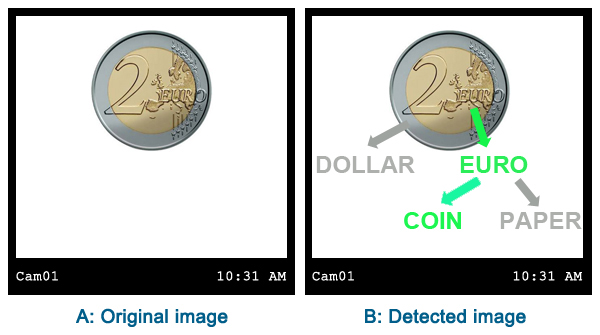
Important: you should study this article in order to find out how to setup your Windows Forms Application correctly.
Getting started
To get started it is recomended to Download and Install the latest version of Ozeki Camera SDK. After installation you can find the example code discussed in this page with full source code in the following location on your harddisk:
| Download Ozeki Camera SDK: | https://www.camera-sdk.com/https://camera-sdk.com/p_6513-download-onvif-ozeki-camera-sdk-for-c-sharp.html |
| Windows forms version: | C:\Program Files\Ozeki\Ozeki SDK\examples.zip\Examples\Other\Camera_Viewer_Connect_USB_WF\ |
| WPF version: | C:\Program Files\Ozeki\Ozeki SDK\examples.zip\Examples\Other\Camera_Viewer_Connect_USB_WPF\ |
To compile this example you will need Microsoft Visual Studio installed on your computer.
Corporate use of decision trees
With the help of a decision tree you can create a model with different options and in this way you can optimize the decision making process of an application. Using decision trees you can improve your marketing strategy or you can use decision trees in machine vision applications.
We can mention several applications which can benefit from the decision-tree function: agriculture (machine learning methods), biomedical engineering, manufacturing and production or financial analysis. Furthermore, decision trees are used in medical research: in diagnosis, psychiatry or cardiology.
Conclusion
With the help of the implementation which can be found on this page you will be fully familiar with the subject of creating decision trees in C# using the Ozeki Camera SDK.
Related pages
- How to download Ozeki Camera SDK
- How to implement simple decision making in C#
- OCR (Optical Character Recognition) in C#
- How to implement barcode detection in C#
FAQ
Below you can find the answers for the most frequently asked questions related to this topic:
-
I have not managed to build the solution. How to solve it?
- Please set the Target framework property of the project to .NET 4.0.
- You should add the OzekiSDK.dll to the references of the solution.
- Please import the missing classes.
-
What are the hardware requirements?
- 1 GHz or faster processor
- 1GB RAM (32-bit) || 2GB RAM (64-bit)
-
Which OS are supported? Does it work with Windows 10?
Yes,the SDK works with Windows 10. The following Operating Systems are supported:.
- Microsoft Windows XP
- Microsoft Windows Vista
- Microsoft Windows 7
- Microsoft Windows 8
- Microsoft Windows 10
- Microsoft Windows Server 2003
- Microsoft Windows Server 2008
