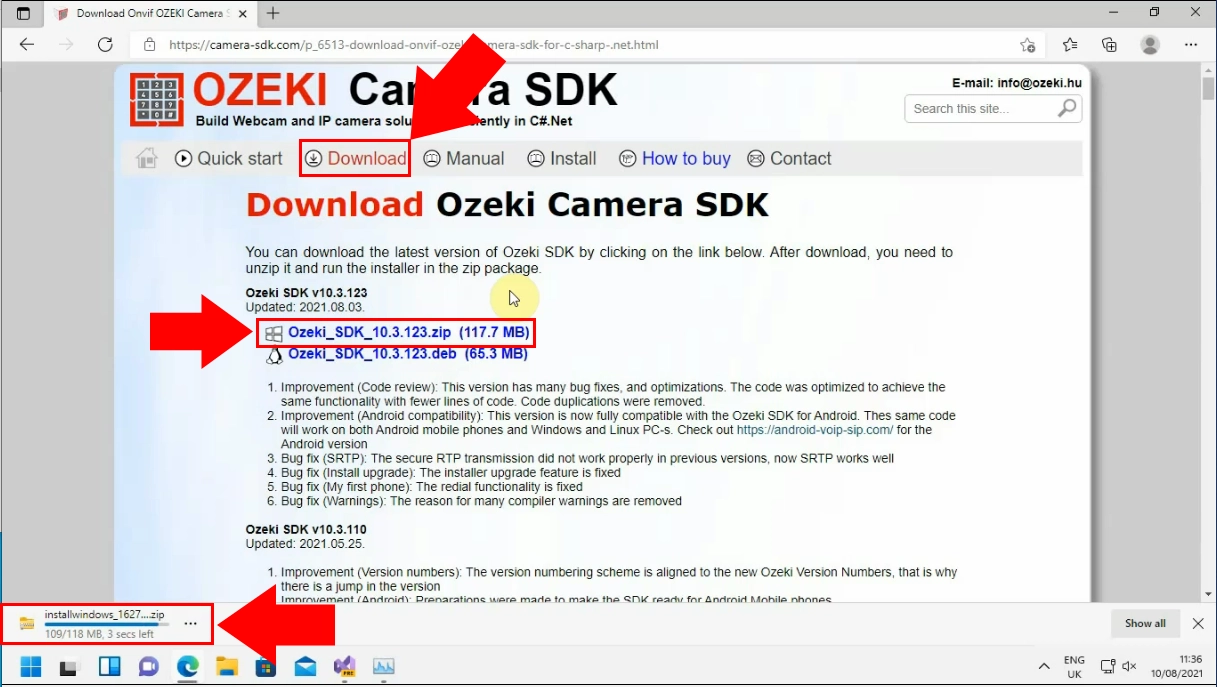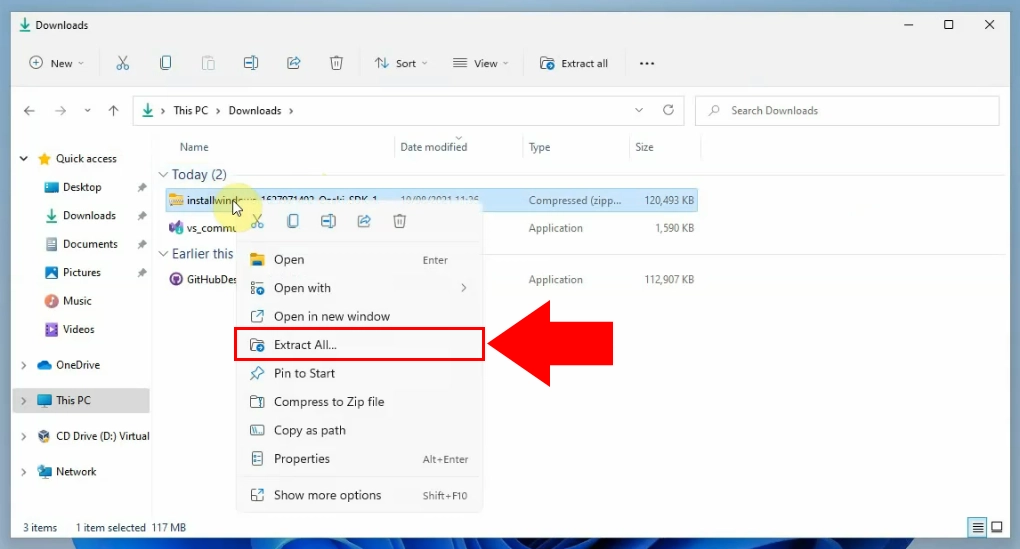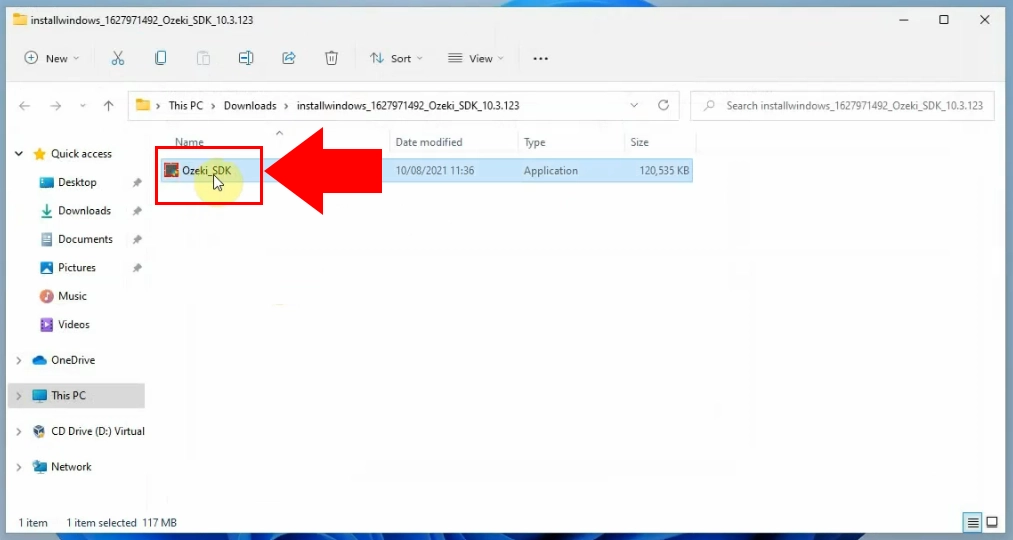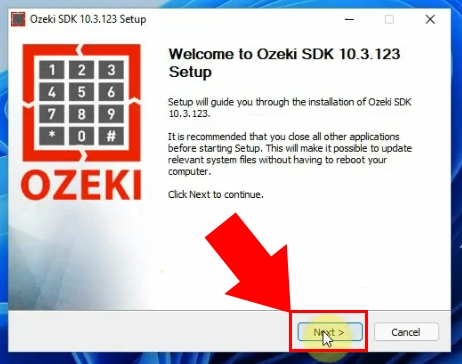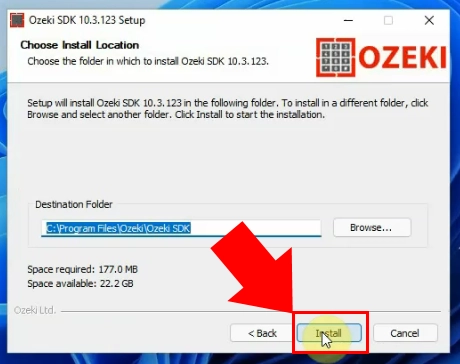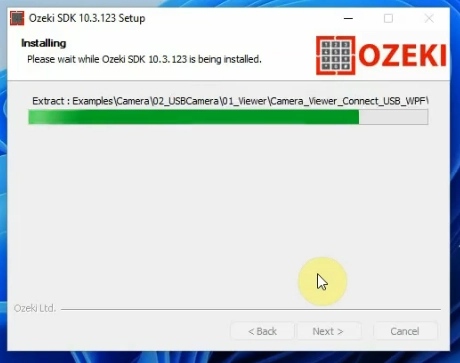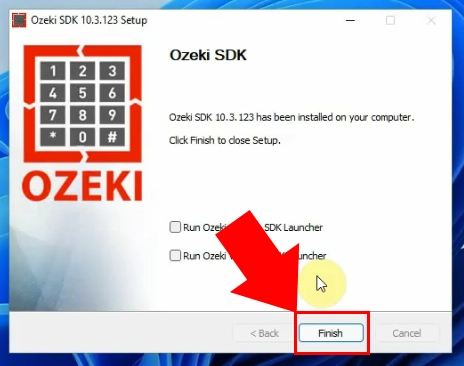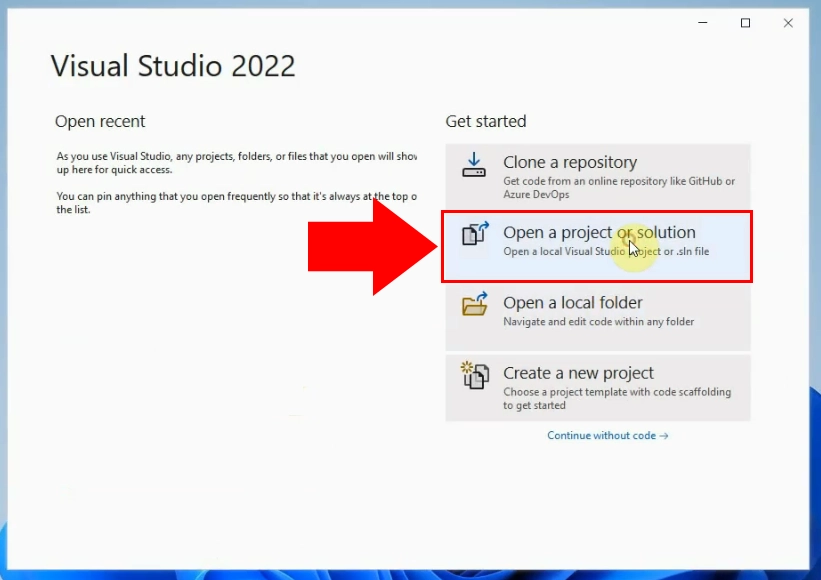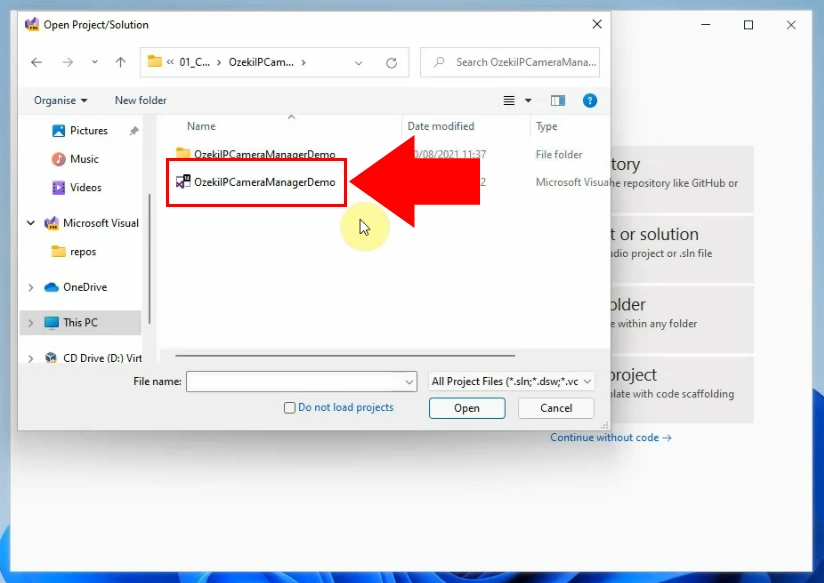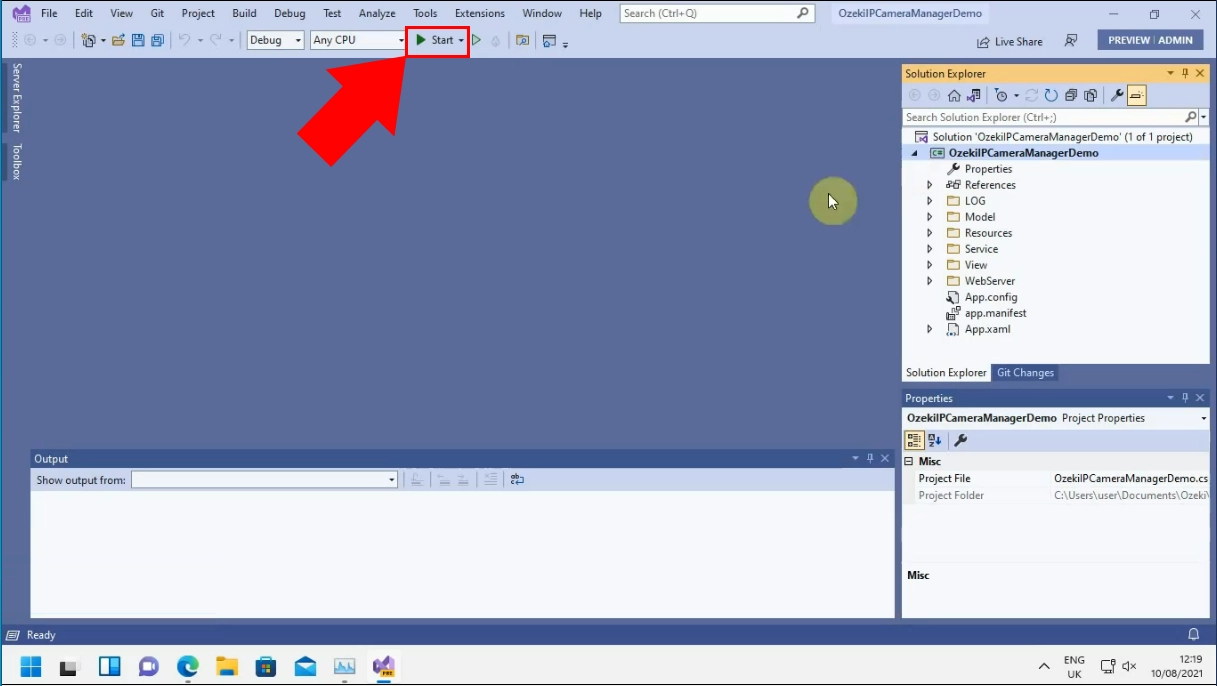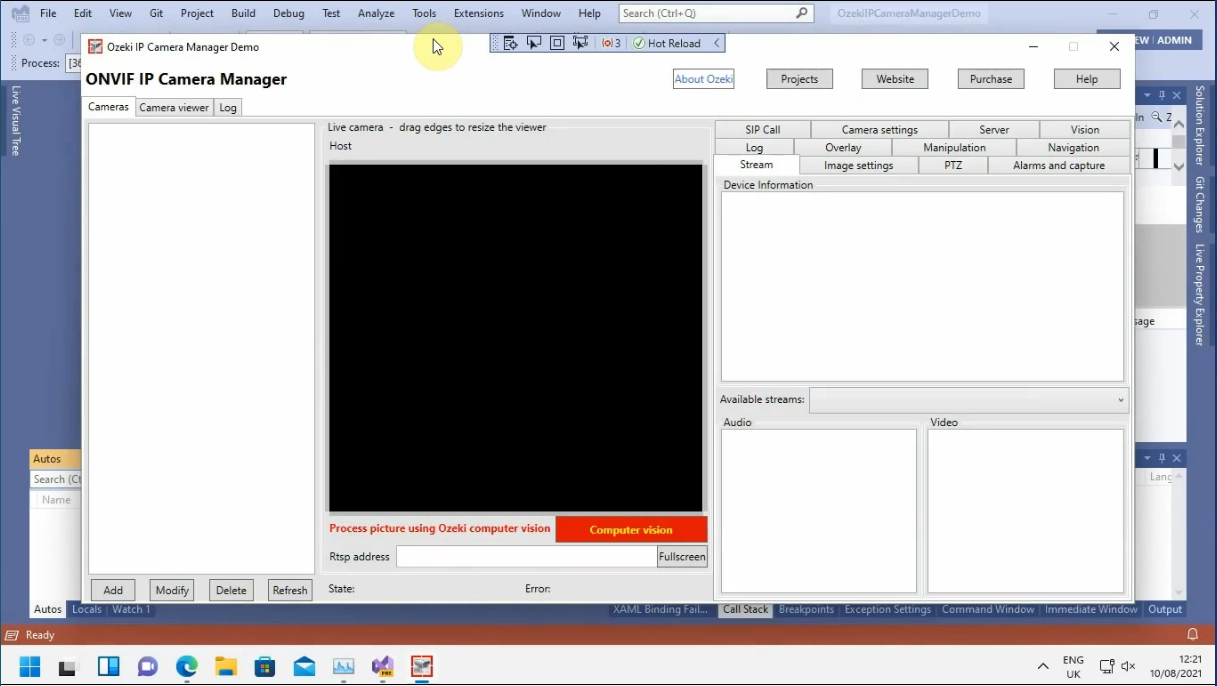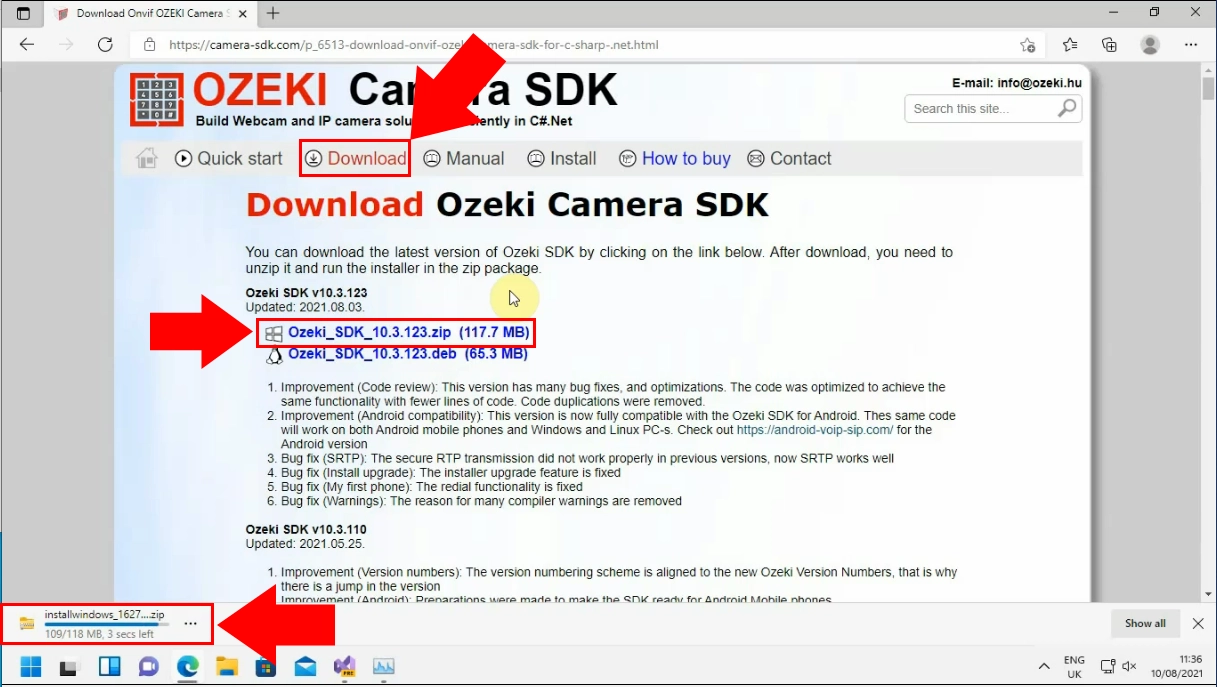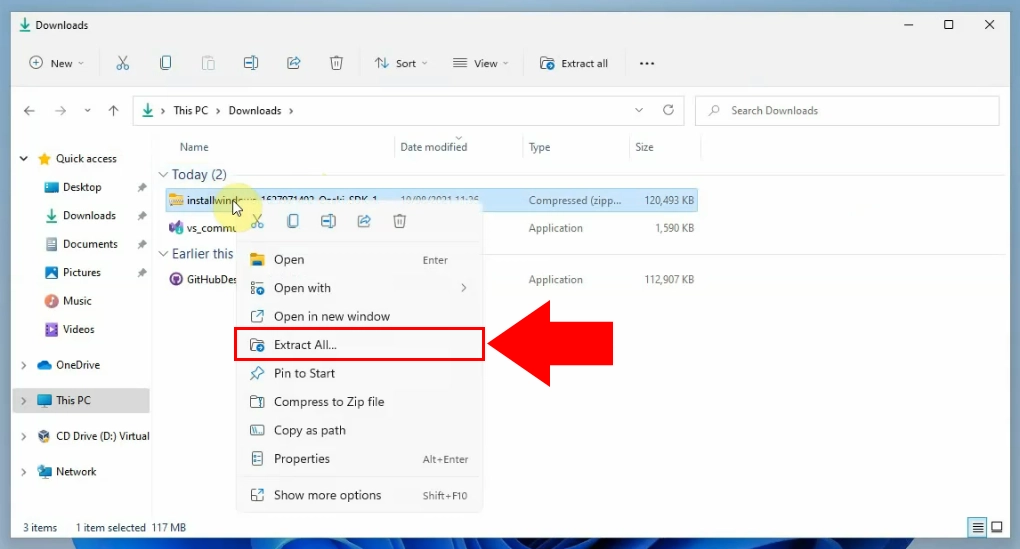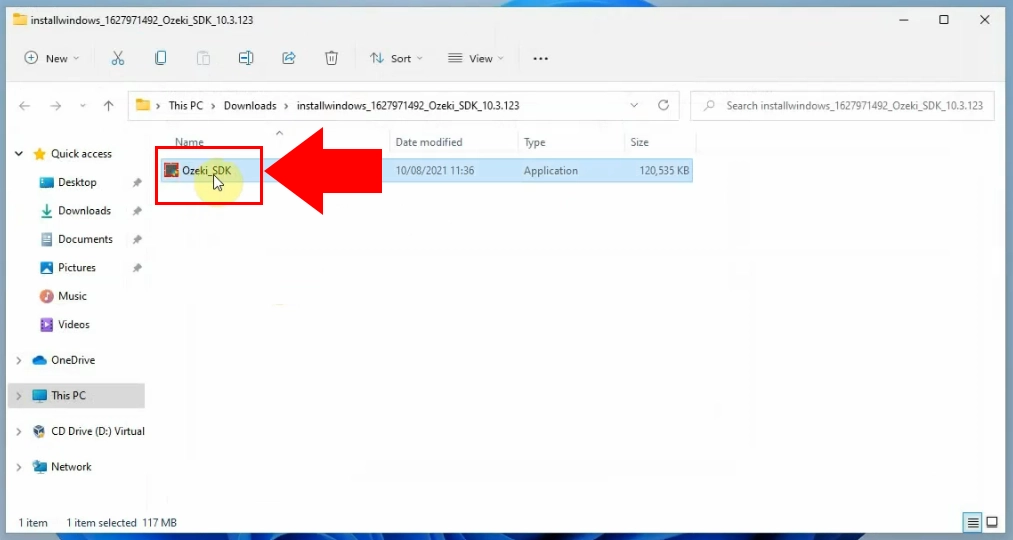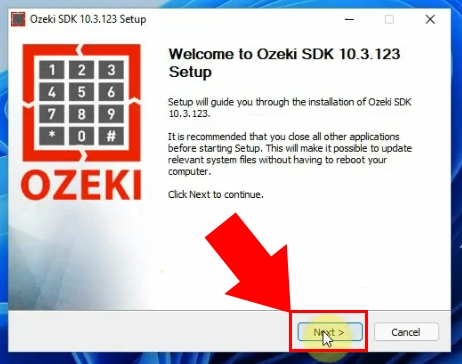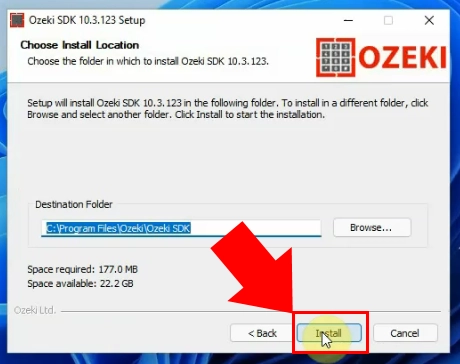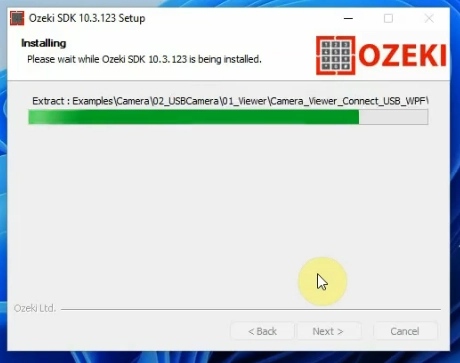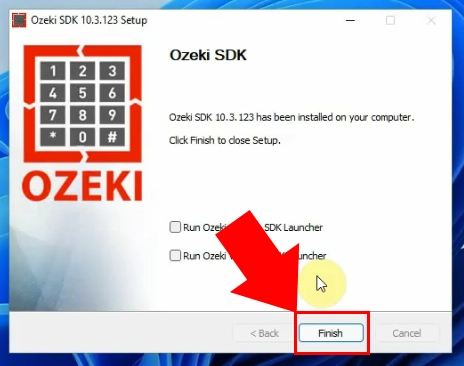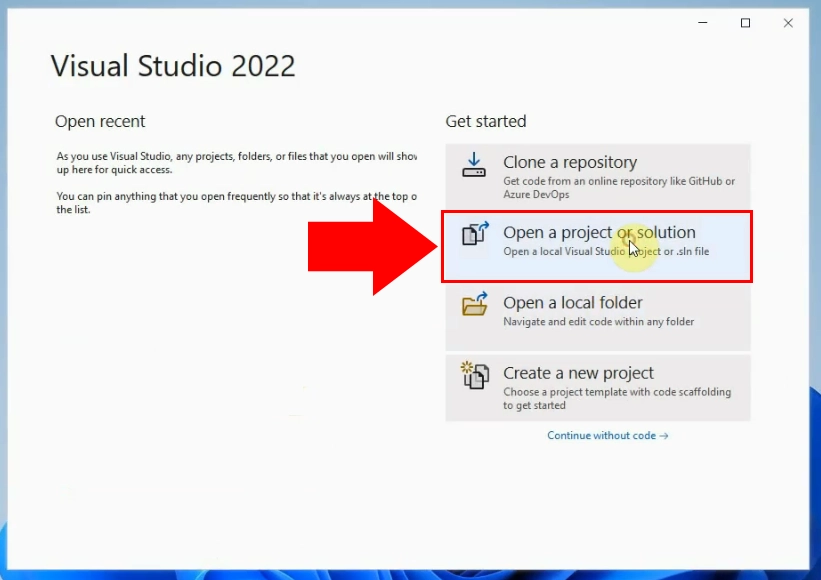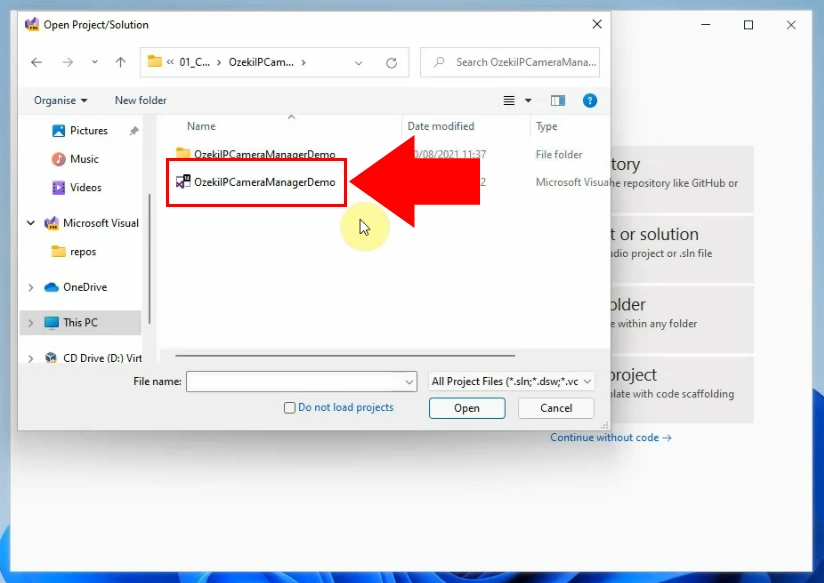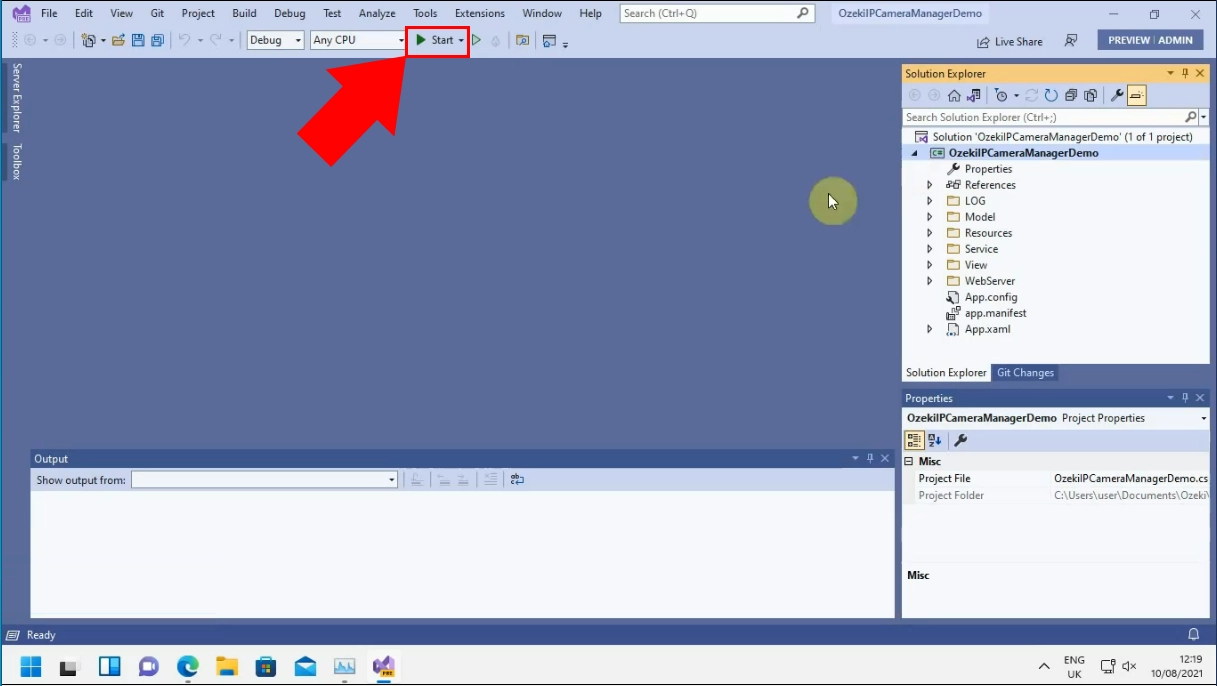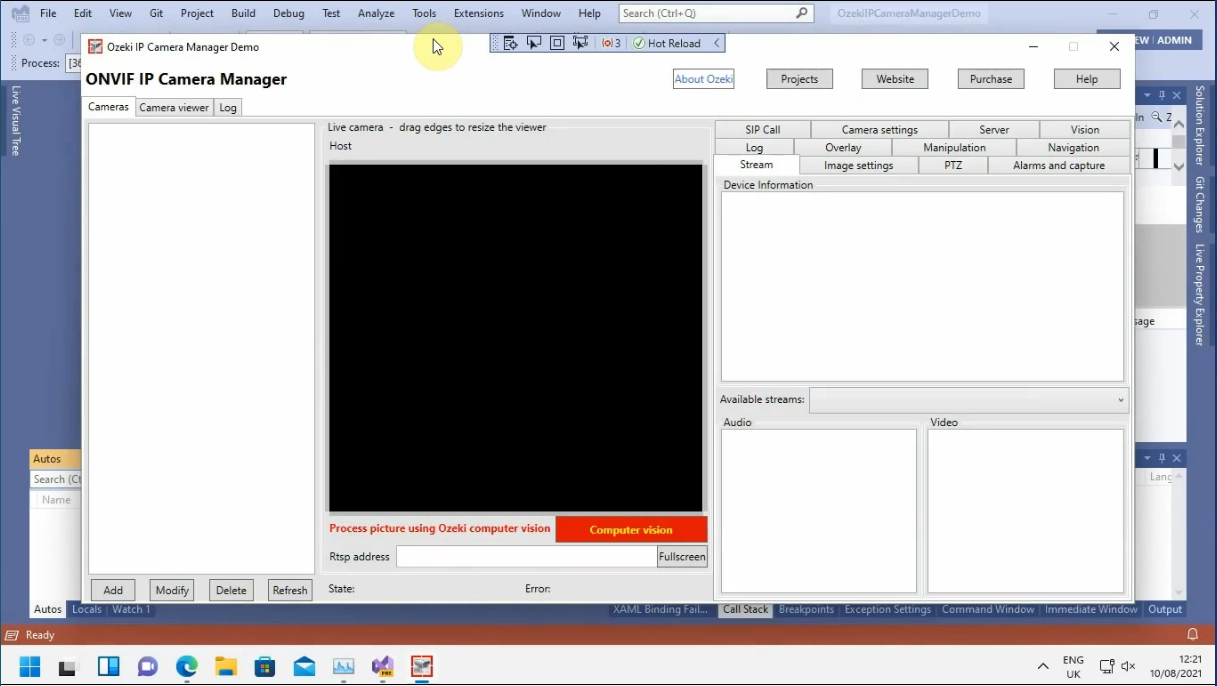Ozeki Camera SDK Installation Guide
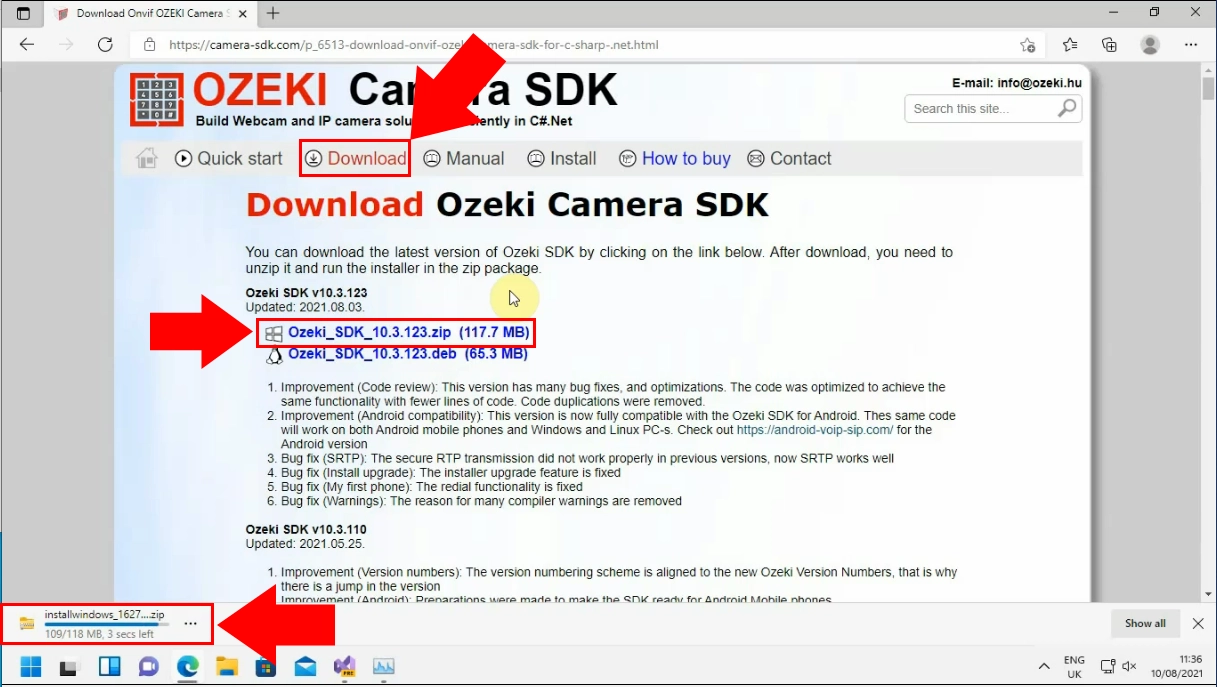 Figure 1 - Download Camera SDK
Figure 1 - Download Camera SDK
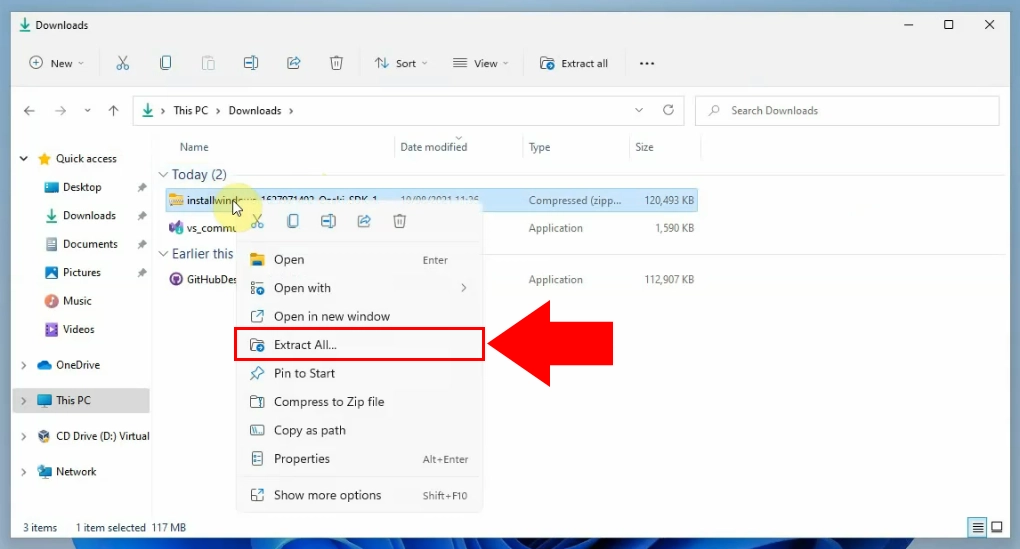 Figure 2 - Unpack installation zip
Figure 2 - Unpack installation zip
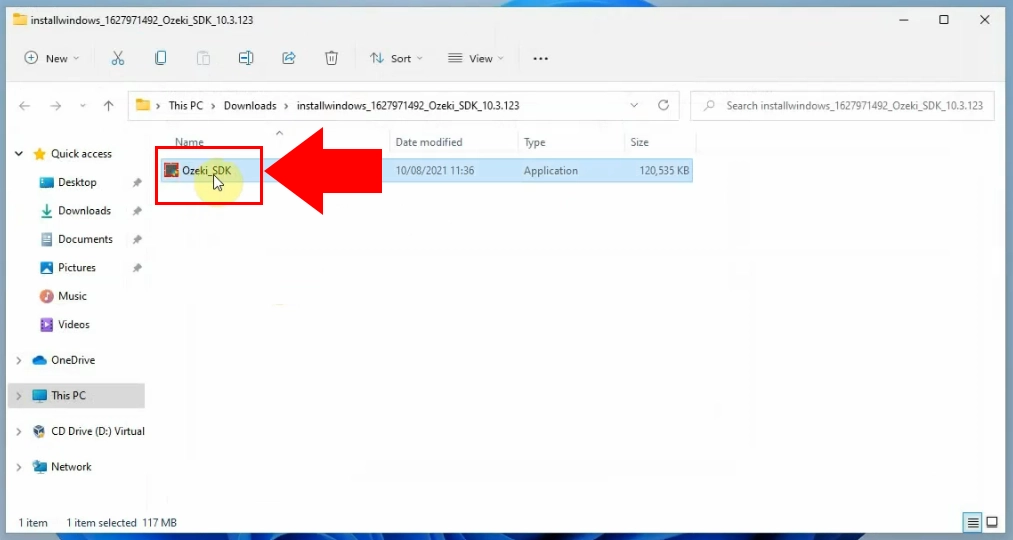 Figure 3 - Double click on the installation file
Figure 3 - Double click on the installation file
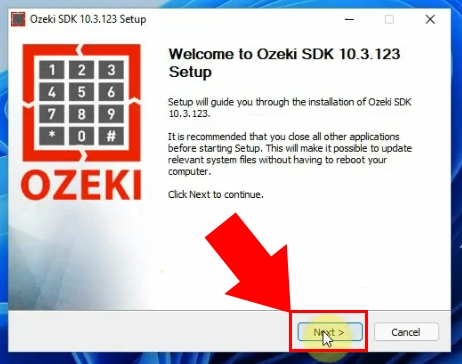 Figure 4 - The welcome window of the installer
Figure 4 - The welcome window of the installer
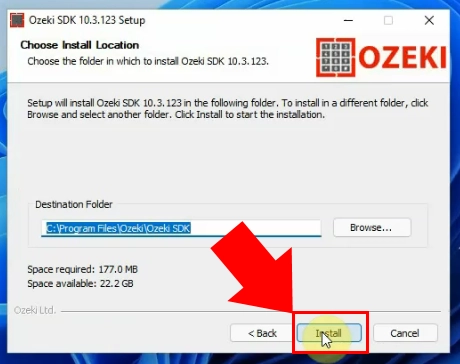 Figure 5 - Select the installation folder
Figure 5 - Select the installation folder
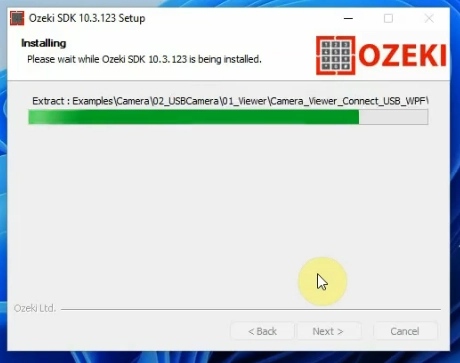 Figure 6 - The installation process takes some time
Figure 6 - The installation process takes some time
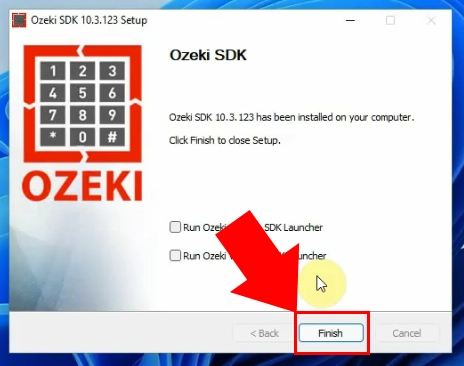 Figure 7 - The installation is succeeded
Figure 7 - The installation is succeeded
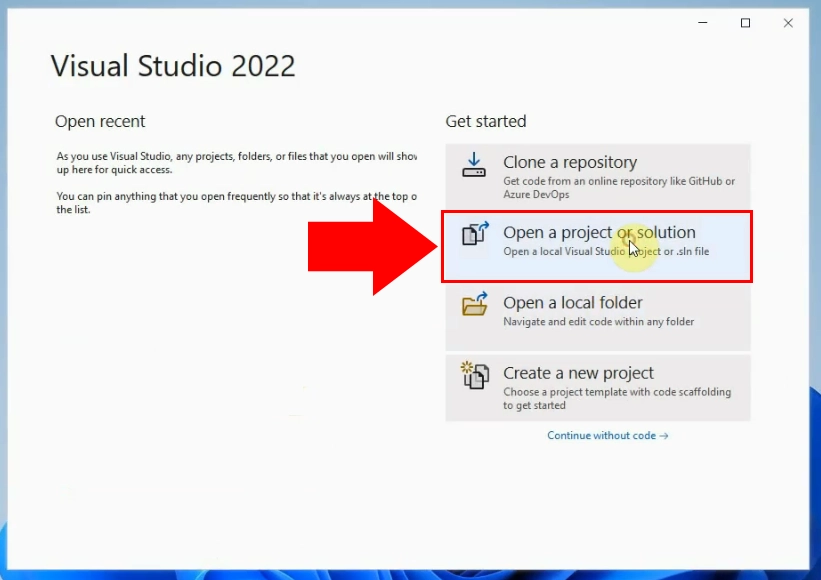 Figure 8 - Open project in Visual Studio
Figure 8 - Open project in Visual Studio
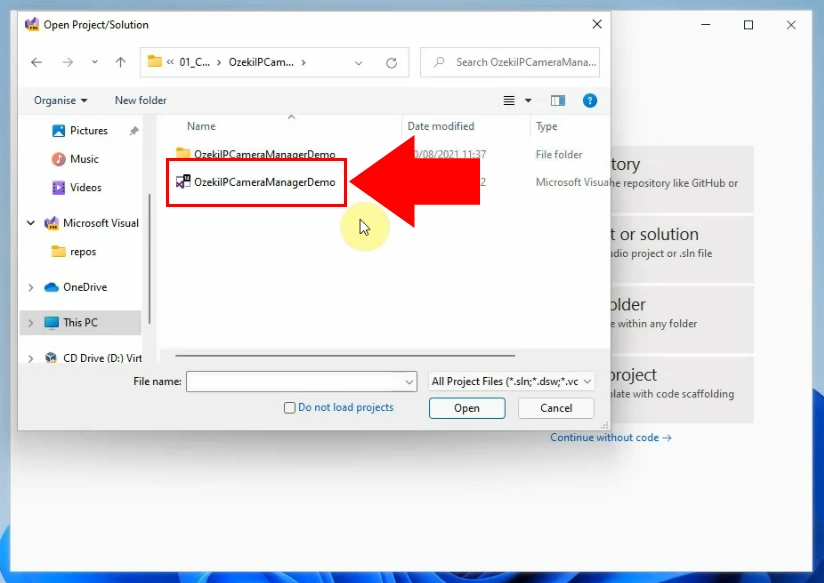 Figure 9 - Open Demo project
Figure 9 - Open Demo project
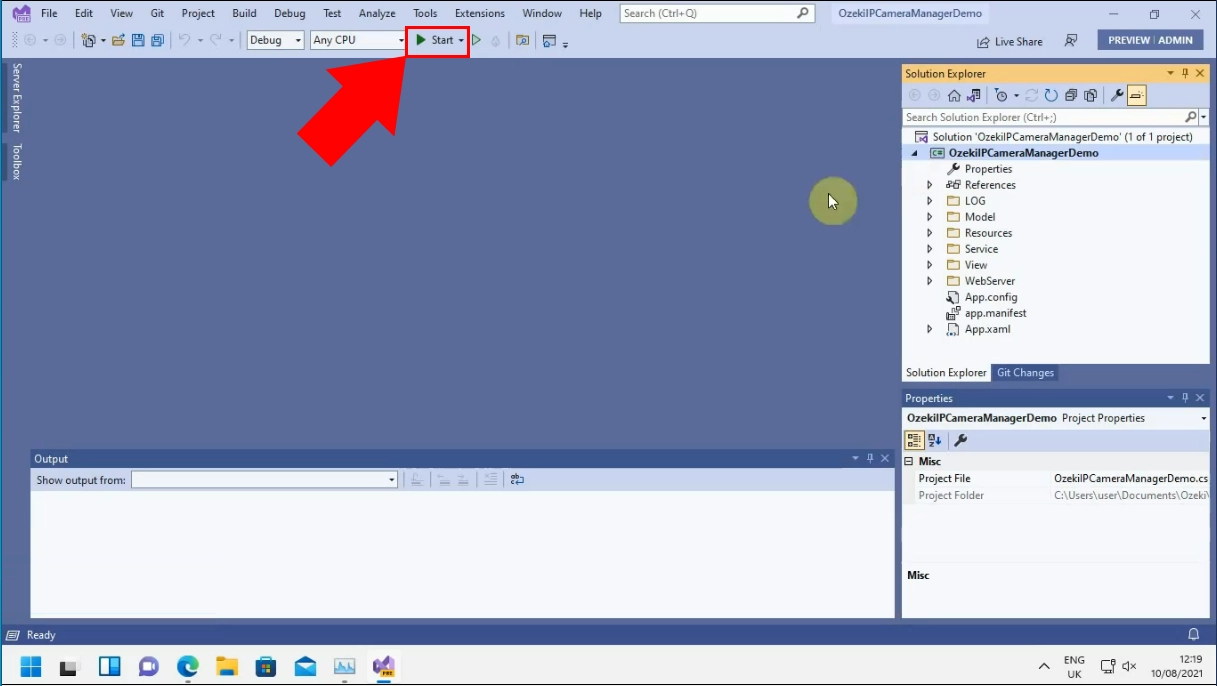 Figure 10 - Start Demo project in Visual Studio
Figure 10 - Start Demo project in Visual Studio
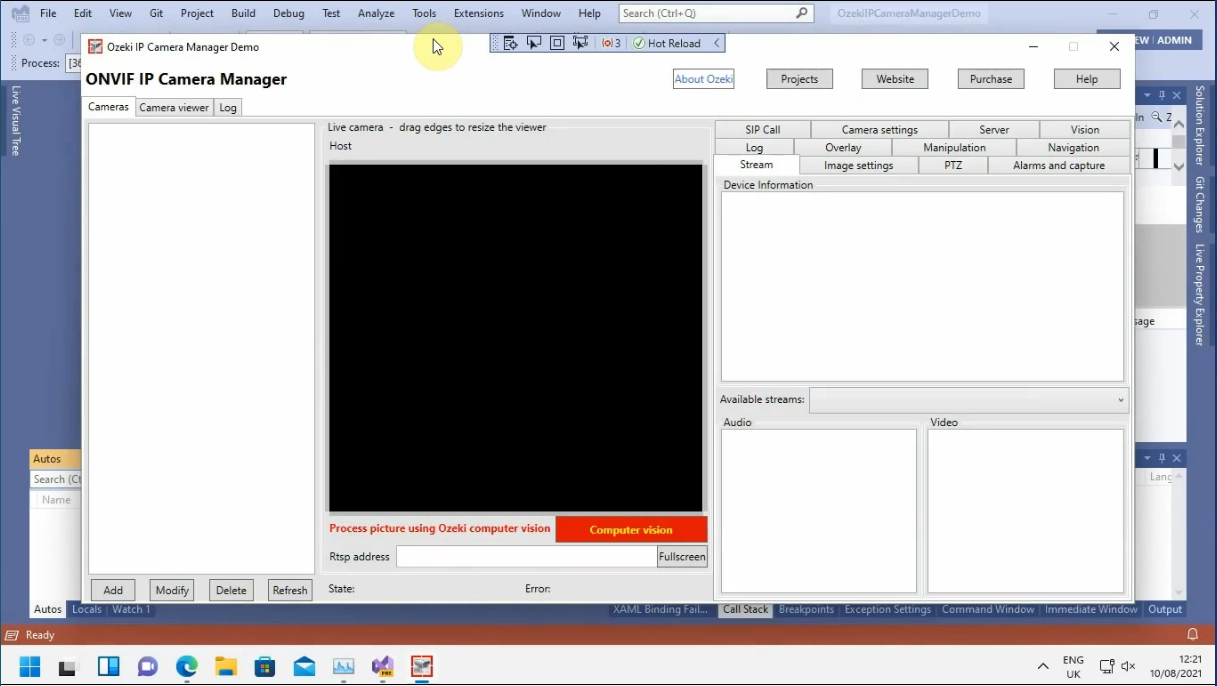 Figure 11 - Demo project started
Figure 11 - Demo project started