Introduction to Ozeki Camera SDK
Ozeki Camera SDK is a software development kit that makes it possible for you to build Onvif-based IP camera solutions in order to improve your monitoring system. It can be easily included in any software developed in .NET and is under constant improvement by our company. The current version is fully documented and includes many examples to help you developing your own solutions.
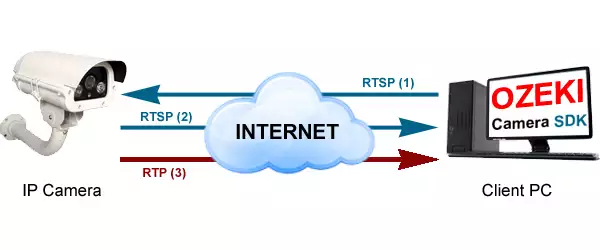
Ozeki Camera SDK is based on Onvif standards so it is compatible with other Onvif standardized products. After downloading the Ozeki Camera SDK you can create Onvif-based IP camera softwares within minutes, be it an IP camera viewer, a network video recorder, a motion detector or anything else. It is really easy to incorporate Ozeki Camera SDK into your application. You just need to follow these simple configuration steps to get started.
Follow these quick steps to make your IP Camera application instantly!
- Create a project in Visual Studio 2010 (or newer IDE).
- Download and install Ozeki Camera SDK.
- Select Add reference option and add OzekiSDK.dll.
Important: If you wish to create a WPF-based application, you will need to add the System.Drawing.dll as well. - Connect your own IP camera from your application.
That's easy! Try it now...
Outstanding functionalities...
The following examples demonstrate how you can use Ozeki Camera SDK to improve your monitoring system by building some useful IP camera solution like these:
- Video camera viewer in C#:
How to connect to a USB camera, RTSP camera or IP camera and view their image, play their audio, etc.. - PTZ camera motion control in C#:
How to adjust the angle (pan horizontally, tilt vertically) or limit movement of an IP camera, plus more possibilities. - Network video recorder in C#:
How to take a snapshot, or implement circular buffer based video recording, etc.. - IP camera motion detection and alarms in C#:
How to set up and adjust motion detection sensitivity, handle alarms and in case of an alarm how to upload videos/photos to an FTP server or send them as and e-mail, etc.. - IP camera's stream to SIP Video call in C#:
How to call an Onvif IP camera from a SIP video phone, or make an alarm call to it and broadcast the image of the IP camera - IP camera configuring remotely in C#:
How to create and manage IP camera users, configure its network settings, etc.. - IP camera server in C#:
How to turn USB or RTSP cameras into Onvif, send video to cellphones, etc.. - IP camera's stream on Website in C#:
How to display captured still IP camera image on a website and display live Onvif IP camera images as a HTML 5 video on a website. - Network Video Analytics (NVA) in C#:
How to implement the recognition of license plates, generate change-based events, and detect when an object enters or leaves a specified area. - IP Camera Manager functions in C#:
How to discover Onvif IP cameras on LAN and remote network, connect to a remote network, query detailed IP camera information and capabilities.
In Codecs section you can find the list of supported codecs.
Summary
Ozeki Camera SDK comes with all the necessary components to provide seamless and efficient Onvif services. Without spending time learning Onvif basics you can instantly start your project and boost the benefits of Onvif technology in your application. Start now in seconds and get a ready-to-use SDK! Download Ozeki Camera SDK and start to create your application!
Need assistance or have a question?
Do not hesitate to contact us! Send us an email right now: info@camera-sdk.com
