Exe demo for Onvif IP Camera Manager
Below you can get a review about the Onvif IP Camera Manager demo software that can be used to control your whole IP-based surveillance system. It contains all functionalities which were mentioned in the earlier lectures. Download the demo program and feel free to modify its source code if you need to.

|
Onvif IP Camera Manager demo program can be obtained by clicking here:
Download Ozeki Onvif IP Camera Manager |
The trial version is compatible with the Onvif standard IP cameras. It is fully functional, so you can use it immediately for your own security monitoring system. (Figure 1 - View more sreenshots)
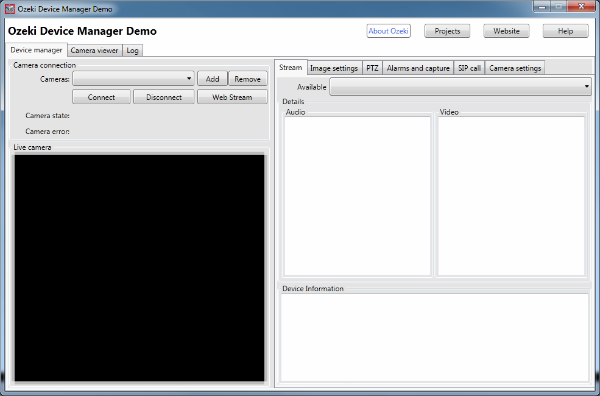
In the free trial version of Ozeki Camera SDK you can try the following functionalities of Onvif IP Camera Manager free of charge:
- Connecting to one or more IP cameras and displaying their image
- PTZ functionality to move up, down, right, left and even zoom (note: some cameras do not support this function)
- Setting lighting like saturation, contrast, brightness, backlight, white balance
- Video recording and taking snapshots
- Setting up a motion detector and handling detections with:
- Sending email with snapshot/video
- Uploading the snapshot/video to FTP server
- VoIP phone call
- Adjusting general settings (time, name, location etc.) even remotely
- Setting up safety measures to protect your IP camera against the malicious non-authorized persons like:
- Setting the visibility of the IP camera on the network
- Adjusting network settings like IP, netmask, gateway, DNS, NTP etc. in DHCP or manually
- Authenticating using user management to identify the users
- Streaming IP camera image to a website
- Logging to follow the events of the IP camera
The best way to evaluate the Onvif IP Camera Manager is to download and run on your system. The download is less than 71 MB. It will run on Windows 2000/XP/Vista/7/8 and Windows 10.
If you want to add more useful functionalities to your application, feel free to use Ozeki Camera SDK to create unique IP camera functions and features according to your specific needs. To avoid any limitations learn more about how to buy Ozeki Camera SDK .
DISCLAIMER: Please note that the following features will only work if your IP camera supports the given functionality. So please check the user manual of your IP camera to make sure it supports the feature that you wish to implement in C#.
Related Pages
FAQ
Below you can find the answers for the most frequently asked questions related to this topic:
-
How can I get the URL of the camera?
- You will get it from the producer of the camera.
- In the demo you will find at 'Camera connection' an 'Add' button. Click on it then a window will pop up, where you should click on the 'Discover' button.
-
How many IP cameras can I see at most?
There is a maximum of 4 IP cameras that you can see on the "Camera viewer" tab in parallel.
-
How many IP cameras can I connect at most?
As many as you want, but you can see only 4 cameras in parallel.
-
With the device discovery of Onvif IP Camera Manager I didn't find the URL of the camera. Why?
Look up whether your IP camera is Onvif standard.
